TIM Enterprise includes call scoring as a standard feature. Users can create their own score cards and rate any call for evaluation purposes. The scores can be based on any combination of:
An example of a scorecard is shown below:
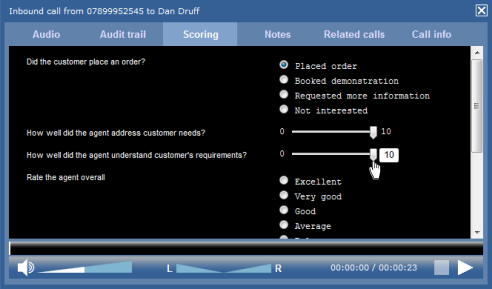
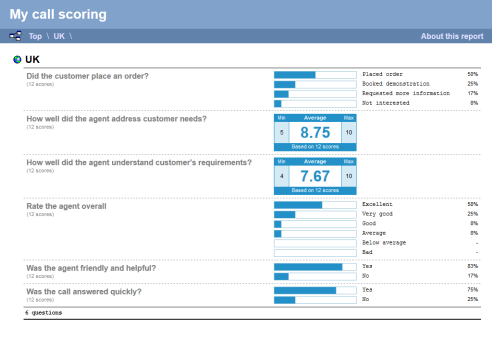
Our reporting interface provides a comprehensive analysis of previously-scored calls, enabling you to quickly and easily evaluate the answers to your scored calls.
All "Yes/No", "Range" or "Multiple Choice" questions are summarised in a clear, easy-to-understand format.
Each question is shown separately and grouped into their respective categories.
The report can be run on an ad-hoc basis or scheduled to run automatically at pre-determined times. You can run to web, PDF, Excel, CSV or XML.
You have the option to report on all sites, groups or even specific users. You can restrict the report to a specific site or specific dates and times.
You may choose to report only on specific call types e.g. inbound, outbound calls.
Filters can be applied to report only on calls to specific destinations, LCR codes, trunk access codes or dialled numbers. You can even choose to exclude certain calls e.g. weekend calls or calls below a minimum duration.